

Then close out of all the dialog boxes and Finish, so that the computer restarts. Now find the cmd.exe file in the same folder.Rename this file as a backup file: I named it "sethc-copy". Browse to the Sticky Keys application - C:\windows\system32\sethc.exe. In the File Open dialog box, change the Files of type option to All Files.Notepad will come up with the privacy statement in it.
#Windows 8 usb backup Offline
Click on the last link to read Microsoft's offline privacy statement.
#Windows 8 usb backup how to
How to Reset Lost Windows 8 / 7 Password without Disk? If you're using a Microsoft Account to login to your computer, you'll need to use PCUnlocker to reset your Microsoft Account password. The following trick works with local account only. Of course, if you do have a PCUnlocker Live CD, you can reset your password the easy way with a few mouse clicks.
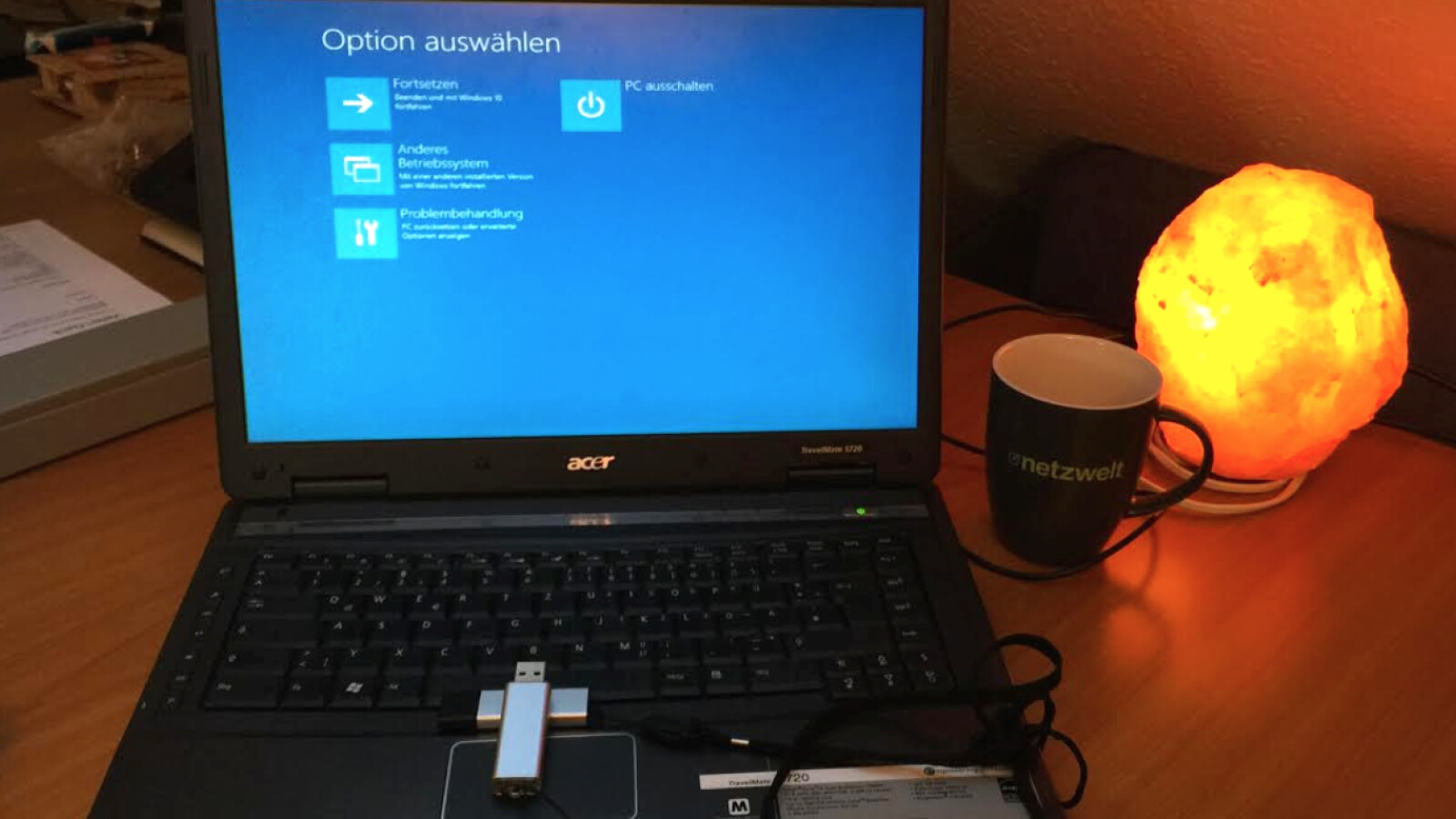
In this article we'll walk you through the steps to reset lost Windows 8 / 7 password without using any CD, USB or software. If you've forgotten your Windows password and you don't have a CD or USB drive laying around, there's no need to worry.


 0 kommentar(er)
0 kommentar(er)
